Go Guardian Parent App
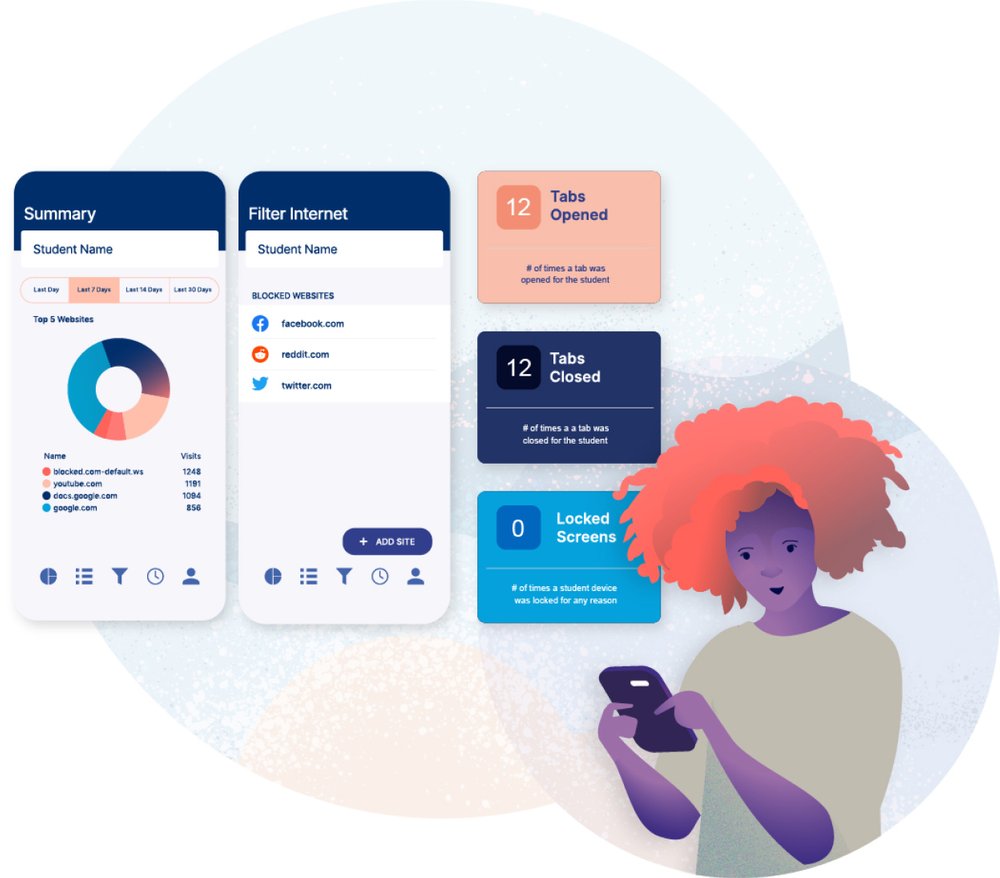
Parents interested in accessing this tool must send a Request for Access email to goguardian@sc-aggies.us. The request must include your name and your student/s name/s and you must send the request using your contact email address associated with your student’s school records. You will receive a notification email back after your ParentApp activation is complete. After you receive the Activation Complete notification email, you can then download and configure the App using this Getting Started Guide.
Getting Started Guide link:
https://help.goguardian.com/hc/en-us/articles/360028919111-Guardians-Getting-Started-with-GoGuardian-Parent
